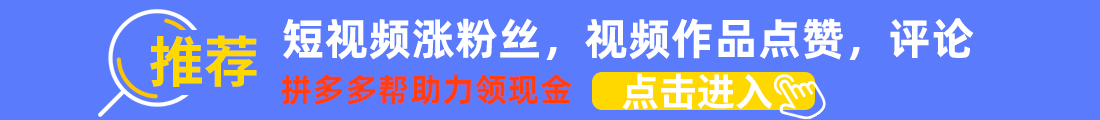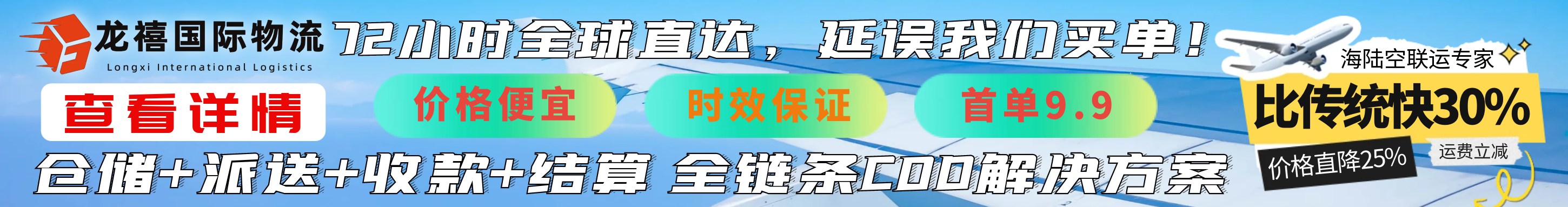深入解析Python中的多线程编程:原理、实现与优化
在现代软件开发中,多线程编程是一种常见的技术,它允许程序在同一时间内执行多个任务。这种技术对于提高程序的性能和响应速度尤为重要,尤其是在处理I/O密集型或计算密集型任务时。本文将深入探讨Python中的多线程编程,包括其基本原理、实现方法以及优化技巧,并通过代码示例进行详细说明。
1. 多线程编程的基本概念
多线程是指一个程序同时运行多个线程的能力。每个线程可以被视为程序的一个独立执行路径。尽管它们共享相同的内存空间,但每个线程都有自己的寄存器集合和栈。
在Python中,threading模块提供了创建和管理线程的功能。然而,由于全局解释器锁(GIL)的存在,Python的多线程在CPU密集型任务上表现并不理想。但是,对于I/O密集型任务(如网络请求、文件操作等),多线程仍然能够显著提升性能。
1.1 全局解释器锁(GIL)
GIL是Python解释器的一种机制,确保同一时刻只有一个线程执行Python字节码。这意味着即使在多核CPU上,Python的多线程也无法真正并行执行。然而,对于I/O密集型任务,线程可以在等待I/O完成时释放GIL,从而让其他线程继续执行。
2. Python多线程的实现
下面我们将通过几个具体的例子来展示如何在Python中实现多线程。
2.1 创建简单的线程
首先,我们来看如何创建一个简单的线程:
import threadingimport timedef print_numbers(): for i in range(5): time.sleep(1) print(f"Number {i}")def print_letters(): for letter in 'ABCDE': time.sleep(1) print(f"Letter {letter}")# 创建线程thread1 = threading.Thread(target=print_numbers)thread2 = threading.Thread(target=print_letters)# 启动线程thread1.start()thread2.start()# 等待线程完成thread1.join()thread2.join()print("Both threads have finished.")在这个例子中,我们定义了两个函数print_numbers和print_letters,分别打印数字和字母。我们为每个函数创建了一个线程,并使用start()方法启动它们。最后,我们使用join()方法等待所有线程完成。
2.2 使用Thread类的子类
另一种创建线程的方式是继承Thread类,并重写其run方法:
class MyThread(threading.Thread): def __init__(self, name): super().__init__() self.name = name def run(self): for i in range(5): time.sleep(1) print(f"{self.name}: {i}")# 创建线程实例thread1 = MyThread("Thread 1")thread2 = MyThread("Thread 2")# 启动线程thread1.start()thread2.start()# 等待线程完成thread1.join()thread2.join()print("All threads have completed.")这种方式提供了更大的灵活性,允许我们在线程中添加更多的属性和方法。
3. 线程同步
当多个线程访问共享资源时,可能会出现竞态条件(race condition)。为了避免这种情况,我们需要使用线程同步机制,如锁(Lock)、信号量(Semaphore)、条件变量(Condition)等。
3.1 使用锁
锁是最简单的同步机制之一。它确保每次只有一个线程可以访问共享资源。
import threadingshared_resource = 0lock = threading.Lock()def increment(): global shared_resource for _ in range(100000): lock.acquire() shared_resource += 1 lock.release()def decrement(): global shared_resource for _ in range(100000): lock.acquire() shared_resource -= 1 lock.release()# 创建线程thread1 = threading.Thread(target=increment)thread2 = threading.Thread(target=decrement)# 启动线程thread1.start()thread2.start()# 等待线程完成thread1.join()thread2.join()print(f"Final value of shared resource: {shared_resource}")在这个例子中,我们使用锁来保护对共享资源shared_resource的访问。这样可以确保即使在多线程环境下,最终的结果也是正确的。
3.2 使用条件变量
条件变量允许一个或多个线程等待某个条件发生。一旦条件满足,等待的线程会被唤醒。
import threadingcondition = threading.Condition()items = []def producer(): for i in range(5): with condition: items.append(i) print(f"Produced {i}") condition.notify() # 唤醒消费者 time.sleep(1)def consumer(): while True: with condition: if not items: print("Nothing in buffer, consumer is waiting") condition.wait() # 等待生产者通知 x = items.pop(0) print(f"Consumed {x}") if x == 4: break# 创建线程thread_producer = threading.Thread(target=producer)thread_consumer = threading.Thread(target=consumer)# 启动线程thread_producer.start()thread_consumer.start()# 等待线程完成thread_producer.join()thread_consumer.join()print("Producer and Consumer both done.")在这个例子中,生产者向缓冲区添加项目,而消费者从缓冲区移除项目。如果缓冲区为空,消费者会等待直到生产者添加新的项目。
4. 性能优化
虽然多线程在某些情况下可以提高程序的性能,但也可能引入额外的开销,如上下文切换和线程同步的开销。因此,优化多线程程序是非常重要的。
4.1 减少锁的竞争
尽量减少锁的使用范围,只在必要时才获取和释放锁。这可以减少线程之间的竞争,从而提高性能。
4.2 使用线程池
对于需要频繁创建和销毁线程的任务,使用线程池可以有效减少开销。Python的concurrent.futures模块提供了ThreadPoolExecutor,可以帮助我们轻松实现线程池。
from concurrent.futures import ThreadPoolExecutorimport timedef task(n): time.sleep(1) return f"Task {n} completed"with ThreadPoolExecutor(max_workers=5) as executor: futures = [executor.submit(task, i) for i in range(10)] for future in futures: print(future.result())在这个例子中,我们使用线程池来并发执行10个任务。每个任务都会休眠1秒,但由于我们使用了5个工作线程,整个过程只需要大约2秒。
5.
Python的多线程编程虽然受到GIL的限制,但在处理I/O密集型任务时仍然非常有用。通过合理使用线程同步机制和性能优化策略,我们可以编写出高效且可靠的多线程程序。希望本文的内容能够帮助你更好地理解和应用Python中的多线程技术。