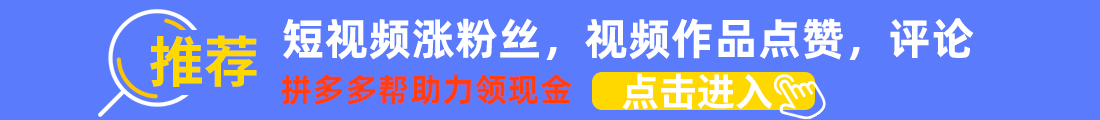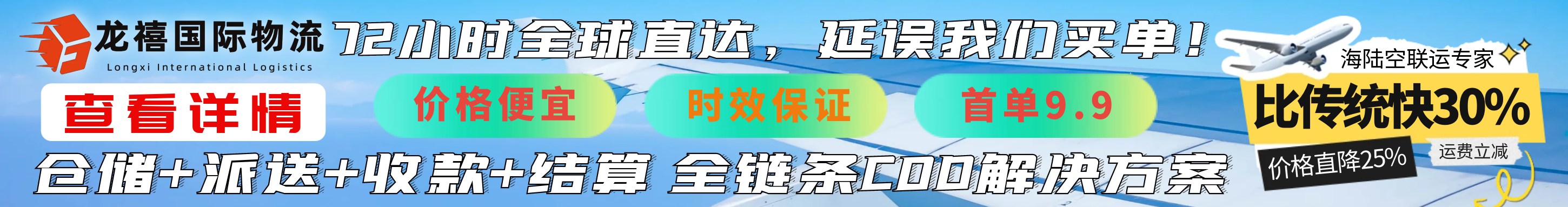深入解析Python中的装饰器:从基础到高级应用
在现代软件开发中,代码的可读性和复用性是至关重要的。Python作为一种功能强大且灵活的语言,提供了许多机制来帮助开发者编写优雅、模块化的代码。其中,装饰器(Decorator) 是一个非常重要的特性,它能够以一种简洁的方式增强或修改函数的行为。本文将从装饰器的基础概念出发,逐步深入到其高级应用,并通过代码示例展示如何正确使用装饰器。
什么是装饰器?
装饰器本质上是一个函数,它接收另一个函数作为参数,并返回一个新的函数。装饰器的主要作用是对已有函数的功能进行扩展,而无需修改原函数的定义。
装饰器的基本结构
def my_decorator(func): def wrapper(*args, **kwargs): print("Before function call") result = func(*args, **kwargs) print("After function call") return result return wrapper@my_decoratordef say_hello(name): print(f"Hello, {name}!")say_hello("Alice")输出结果:
Before function callHello, Alice!After function call在这个例子中,my_decorator 是一个装饰器,它对 say_hello 函数进行了增强。通过 @my_decorator 的语法糖,我们可以轻松地将装饰器应用到目标函数上。
装饰器的工作原理
当我们在函数定义前添加 @decorator_name 时,实际上是将该函数作为参数传递给装饰器,并用装饰器返回的新函数替代原始函数。
以下是等价于上述代码的非装饰器写法:
def say_hello(name): print(f"Hello, {name}!")say_hello = my_decorator(say_hello)say_hello("Alice")可以看到,装饰器的核心思想就是将函数作为参数传递并返回新的函数。
带参数的装饰器
有时候,我们可能需要为装饰器本身传入参数。例如,控制函数执行的次数或设置日志级别。这可以通过嵌套函数实现。
示例:带参数的装饰器
def repeat(n): def decorator(func): def wrapper(*args, **kwargs): for _ in range(n): result = func(*args, **kwargs) return result return wrapper return decorator@repeat(3)def greet(name): print(f"Hello, {name}!")greet("Bob")输出结果:
Hello, Bob!Hello, Bob!Hello, Bob!在这个例子中,repeat 是一个带参数的装饰器工厂函数,它根据传入的参数 n 动态生成装饰器。
使用装饰器记录函数执行时间
装饰器的一个常见用途是性能分析,比如记录函数的执行时间。
示例:记录函数执行时间
import timedef timer(func): def wrapper(*args, **kwargs): start_time = time.time() result = func(*args, **kwargs) end_time = time.time() print(f"{func.__name__} took {end_time - start_time:.4f} seconds to execute.") return result return wrapper@timerdef compute_sum(n): total = 0 for i in range(n): total += i return totalcompute_sum(1000000)输出结果:
compute_sum took 0.0521 seconds to execute.通过这种方式,我们可以方便地监控函数的性能表现,而无需修改函数本身的逻辑。
使用装饰器进行输入验证
装饰器还可以用来验证函数的输入参数是否符合预期。
示例:参数验证装饰器
def validate_input(*types): def decorator(func): def wrapper(*args, **kwargs): if len(args) != len(types): raise TypeError("Argument count mismatch") for arg, expected_type in zip(args, types): if not isinstance(arg, expected_type): raise TypeError(f"Invalid argument type: {arg} is not of type {expected_type}") return func(*args, **kwargs) return wrapper return decorator@validate_input(int, str)def process_data(age, name): print(f"Processing data: Age={age}, Name={name}")process_data(25, "Alice") # 正常执行process_data("twenty-five", "Alice") # 抛出异常输出结果:
Processing data: Age=25, Name=AliceTypeError: Invalid argument type: twenty-five is not of type <class 'int'>这个装饰器确保了函数的输入参数类型符合预期,从而减少了运行时错误。
类装饰器
除了函数装饰器,Python 还支持类装饰器。类装饰器通常用于修改类的行为或属性。
示例:类装饰器
def singleton(cls): instances = {} def get_instance(*args, **kwargs): if cls not in instances: instances[cls] = cls(*args, **kwargs) return instances[cls] return get_instance@singletonclass Database: def __init__(self, name): self.name = namedb1 = Database("MySQL")db2 = Database("PostgreSQL")print(db1 is db2) # Trueprint(db1.name) # MySQL在这个例子中,singleton 装饰器确保了 Database 类只有一个实例,即使多次调用构造函数。
高级话题:组合多个装饰器
在实际开发中,我们可能需要同时应用多个装饰器。需要注意的是,装饰器的执行顺序是从内到外的。
示例:组合装饰器
def upper_case(func): def wrapper(*args, **kwargs): result = func(*args, **kwargs) return result.upper() return wrapperdef add_exclamation(func): def wrapper(*args, **kwargs): result = func(*args, **kwargs) return result + "!" return wrapper@add_exclamation@upper_casedef greet(name): return f"hello, {name}"print(greet("world")) # 输出: HELLO, WORLD!在这个例子中,upper_case 先将字符串转换为大写,然后 add_exclamation 再添加感叹号。
总结
装饰器是 Python 中一个强大的工具,可以帮助我们以一种清晰、模块化的方式扩展函数和类的功能。本文从装饰器的基本概念入手,逐步介绍了带参数的装饰器、性能分析、输入验证以及类装饰器等内容,并通过具体代码示例展示了装饰器的实际应用。
通过掌握装饰器的使用方法,我们可以编写更加优雅和高效的代码,同时提升代码的可维护性和可扩展性。希望本文能为你理解装饰器提供帮助!