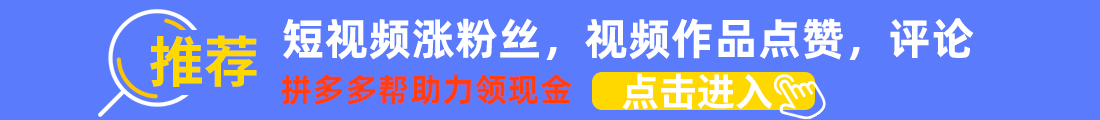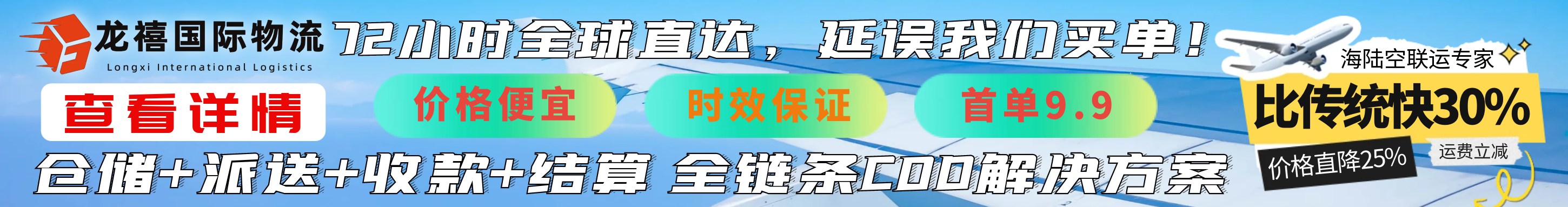如何构建一个高效的分布式任务调度系统
在现代互联网应用中,任务调度系统扮演着至关重要的角色。无论是批处理任务、定时任务还是实时任务的执行,一个高效的任务调度系统能够显著提升系统的性能和可靠性。本文将探讨如何设计和实现一个基于Python的分布式任务调度系统,并结合代码示例,帮助读者理解其工作原理和技术细节。
1. 分布式任务调度系统的需求分析
在设计分布式任务调度系统时,我们首先需要明确几个关键需求:
高可用性:系统应能够在多个节点之间进行负载均衡,避免单点故障。可扩展性:随着任务数量的增加,系统应能够轻松扩展以应对更高的负载。任务优先级:不同的任务可能具有不同的优先级,系统应支持根据优先级调度任务。任务重试机制:对于失败的任务,系统应提供自动重试的功能。监控与报警:系统应具备监控任务执行状态的能力,并在异常情况下发出报警。为了满足这些需求,我们可以选择使用消息队列(如RabbitMQ或Kafka)来实现任务的异步分发,并结合数据库(如MySQL或Redis)来存储任务的状态信息。
2. 系统架构设计
一个典型的分布式任务调度系统通常由以下几个模块组成:
任务生成器:负责生成并提交任务到消息队列中。任务调度器:从消息队列中获取任务,并根据任务的优先级和其他条件分配给合适的执行节点。任务执行器:具体执行任务,并将执行结果反馈给调度器。监控模块:实时监控任务的执行状态,并在必要时触发报警。接下来,我们将详细介绍每个模块的具体实现。
3. 任务生成器
任务生成器的主要职责是将任务封装为消息并发送到消息队列中。这里我们使用pika库来与RabbitMQ进行交互。
import pikaimport jsonclass TaskGenerator: def __init__(self, rabbitmq_url): self.rabbitmq_url = rabbitmq_url self.connection = pika.BlockingConnection(pika.URLParameters(rabbitmq_url)) self.channel = self.connection.channel() self.channel.queue_declare(queue='task_queue', durable=True) def generate_task(self, task_data): message = json.dumps(task_data) self.channel.basic_publish( exchange='', routing_key='task_queue', body=message, properties=pika.BasicProperties( delivery_mode=2, # make message persistent ) ) print(f" [x] Sent task: {message}") self.connection.close()# 示例:生成一个简单的任务if __name__ == '__main__': task_generator = TaskGenerator('amqp://localhost:5672') task_data = { 'id': 1, 'type': 'data_processing', 'priority': 1, 'payload': {'file_path': '/path/to/file'} } task_generator.generate_task(task_data)在这个例子中,我们定义了一个TaskGenerator类,它通过RabbitMQ的消息队列将任务发送出去。每个任务被序列化为JSON格式,并设置为持久化消息以确保即使RabbitMQ重启后任务也不会丢失。
4. 任务调度器
任务调度器负责从消息队列中获取任务,并根据任务的优先级将其分配给适当的执行节点。为了简化实现,我们可以直接在消费者端完成这一过程。
import pikaimport jsonfrom threading import Threadfrom concurrent.futures import ThreadPoolExecutorclass TaskScheduler: def __init__(self, rabbitmq_url, max_workers=10): self.rabbitmq_url = rabbitmq_url self.executor = ThreadPoolExecutor(max_workers=max_workers) self.connection = pika.BlockingConnection(pika.URLParameters(rabbitmq_url)) self.channel = self.connection.channel() self.channel.queue_declare(queue='task_queue', durable=True) self.channel.basic_qos(prefetch_count=1) # 设置QoS以限制未确认的消息数量 def process_task(self, ch, method, properties, body): task_data = json.loads(body) print(f" [x] Received task: {task_data}") # 模拟任务执行 result = self.execute_task(task_data) print(f" [x] Task completed with result: {result}") ch.basic_ack(delivery_tag=method.delivery_tag) def execute_task(self, task_data): # 这里可以调用具体的任务执行逻辑 task_type = task_data['type'] if task_type == 'data_processing': return self.data_processing(task_data['payload']) elif task_type == 'report_generation': return self.report_generation(task_data['payload']) else: raise ValueError("Unsupported task type") def data_processing(self, payload): # 模拟数据处理任务 file_path = payload.get('file_path') print(f"Processing data from file: {file_path}") return f"Processed data from {file_path}" def report_generation(self, payload): # 模拟报告生成任务 report_id = payload.get('report_id') print(f"Generating report for ID: {report_id}") return f"Report generated for ID {report_id}" def start(self): self.channel.basic_consume(queue='task_queue', on_message_callback=self.process_task) print(' [*] Waiting for tasks. To exit press CTRL+C') self.channel.start_consuming()if __name__ == '__main__': scheduler = TaskScheduler('amqp://localhost:5672') scheduler.start()在这个实现中,TaskScheduler类负责监听消息队列中的任务,并通过线程池并发地执行任务。我们还设置了QoS参数来限制每个消费者未确认的消息数量,从而确保任务不会过载。
5. 任务执行器
任务执行器是实际执行任务的组件。在上面的代码中,execute_task方法已经包含了任务执行的逻辑。为了进一步提高系统的灵活性,我们可以将任务执行器拆分为独立的服务,甚至可以部署在不同的物理机器上。
6. 监控与报警
为了确保系统的稳定运行,我们需要添加监控和报警功能。可以使用Prometheus和Grafana等工具来监控任务的执行状态,并通过Alertmanager配置报警规则。
import loggingimport timefrom prometheus_client import start_http_server, Counter, Summary# Prometheus metricsTASKS_RECEIVED = Counter('tasks_received_total', 'Total number of tasks received')TASKS_COMPLETED = Counter('tasks_completed_total', 'Total number of tasks completed')TASK_PROCESSING_TIME = Summary('task_processing_seconds', 'Time spent processing tasks')class MonitoredTaskScheduler(TaskScheduler): def __init__(self, rabbitmq_url, max_workers=10): super().__init__(rabbitmq_url, max_workers) start_http_server(8000) # Start Prometheus HTTP server @TASK_PROCESSING_TIME.time() def process_task(self, ch, method, properties, body): TASKS_RECEIVED.inc() super().process_task(ch, method, properties, body) TASKS_COMPLETED.inc()if __name__ == '__main__': scheduler = MonitoredTaskScheduler('amqp://localhost:5672') scheduler.start()在这个例子中,我们集成了Prometheus客户端库来收集任务的接收和完成数量以及任务处理时间等指标。这些数据可以通过Prometheus抓取,并在Grafana中可视化展示。
7. 总结
通过上述步骤,我们构建了一个功能完备的分布式任务调度系统。该系统不仅具备高可用性和可扩展性,还提供了任务优先级管理、重试机制以及监控报警等功能。当然,实际生产环境中还需要考虑更多的细节,例如安全性、容错性等方面的问题。希望这篇文章能够为你理解和实现分布式任务调度系统提供有价值的参考。