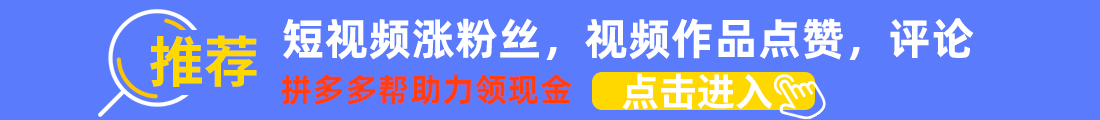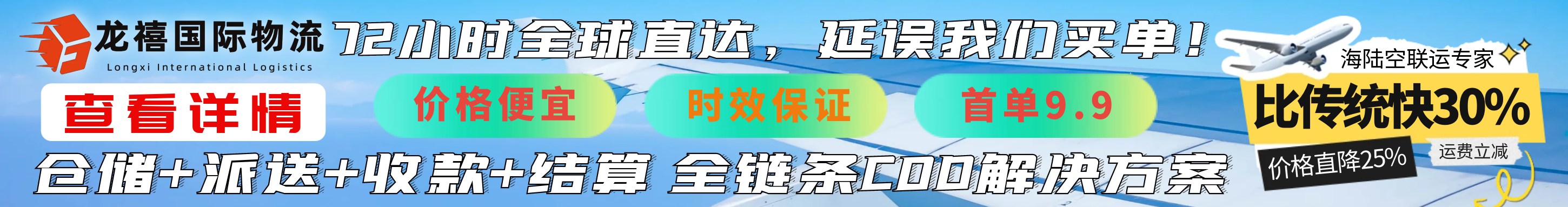深入理解Python中的装饰器:原理与应用
在Python编程中,装饰器(Decorator)是一个非常强大且灵活的工具。它允许程序员在不修改原函数代码的情况下,为函数添加新的功能。装饰器本质上是一个高阶函数,它可以接收一个函数作为参数,并返回一个新的函数。本文将深入探讨Python装饰器的工作原理,并通过实际代码示例展示其应用场景。
装饰器的基本概念
(一)什么是装饰器
装饰器是一种特殊的语法糖,用于修改函数或方法的行为。它可以看作是包装函数的函数。例如,我们有一个简单的函数greet():
def greet(): print("Hello, world!")现在,如果我们想在这个函数执行前后打印一些额外的信息,而不想直接修改greet()函数内部的代码,就可以使用装饰器来实现。
(二)定义最简单的装饰器
下面是一个最简单的装饰器定义:
def my_decorator(func): def wrapper(): print("Something is happening before the function is called.") func() print("Something is happening after the function is called.") return wrapper@my_decoratordef greet(): print("Hello, world!")greet()在这个例子中,my_decorator是一个装饰器函数。它接受greet函数作为参数,在wrapper函数中先打印一条消息,然后调用原始的greet()函数,最后再打印另一条消息。当我们在greet()函数上方加上@my_decorator时,实际上就相当于执行了greet = my_decorator(greet),即用装饰器包装了greet函数。
带参数的装饰器
(一)被装饰函数带有参数
如果被装饰的函数有参数,我们需要确保装饰器能够正确处理这些参数。可以通过在wrapper函数中接受任意数量的位置参数和关键字参数来实现。例如:
def my_decorator(func): def wrapper(*args, **kwargs): print("Before calling the decorated function.") result = func(*args, **kwargs) print("After calling the decorated function.") return result return wrapper@my_decoratordef add(a, b): print(f"Adding {a} and {b}") return a + bresult = add(3, 5)print(f"The result is {result}")这里,add函数有两个参数a和b。装饰器的wrapper函数使用*args和**kwargs来接收这些参数,并将它们传递给原始的add函数。同时,还获取了add函数的返回值并将其返回给调用者。
(二)装饰器本身带有参数
有时候我们希望装饰器也能够接收参数,以便根据不同的需求定制装饰器的行为。这需要创建一个装饰器工厂函数,它会返回一个真正的装饰器。例如:
def repeat(num_times): def decorator_repeat(func): def wrapper(*args, **kwargs): for _ in range(num_times): result = func(*args, **kwargs) return result return wrapper return decorator_repeat@repeat(num_times=3)def say_hello(name): print(f"Hello, {name}")say_hello("Alice")在这个例子中,repeat函数是一个装饰器工厂函数,它接受一个参数num_times。decorator_repeat才是真正的装饰器函数,它接收被装饰的函数func。wrapper函数则负责按照指定的次数重复调用func。当我们使用@repeat(num_times = 3)来装饰say_hello函数时,say_hello就会被重复调用3次。
类装饰器
除了函数装饰器,Python还支持类装饰器。类装饰器可以用来修饰整个类,从而对类的行为进行扩展或修改。类装饰器必须是一个可调用对象(如函数或实现了__call__()方法的类实例)。下面是一个简单的类装饰器示例:
class CountCalls: def __init__(self, func): self.func = func self.num_calls = 0 def __call__(self, *args, **kwargs): self.num_calls += 1 print(f"This is call {self.num_calls} of {self.func.__name__}") return self.func(*args, **kwargs)@CountCallsdef say_goodbye(): print("Goodbye!")say_goodbye()say_goodbye()CountCalls类作为一个装饰器,它记录了被装饰函数被调用的次数。每当say_goodbye函数被调用时,实际上是在调用CountCalls实例的__call__()方法,这样就可以统计函数调用次数并输出相应的信息。
装饰器的应用场景
(一)日志记录
装饰器非常适合用于日志记录。我们可以创建一个装饰器来记录函数的执行时间、输入参数和返回值等信息。这对于调试程序和性能分析非常有用。
import loggingimport timelogging.basicConfig(level=logging.INFO)def log_execution_time(func): def wrapper(*args, **kwargs): start_time = time.time() result = func(*args, **kwargs) end_time = time.time() execution_time = end_time - start_time logging.info(f"{func.__name__} executed in {execution_time:.4f} seconds") return result return wrapper@log_execution_timedef slow_function(): time.sleep(2)slow_function()(二)权限验证
在Web开发或其他需要控制访问权限的场景下,装饰器可以用来检查用户是否具有执行某个操作的权限。
from functools import wrapsdef requires_auth(func): @wraps(func) def wrapper(*args, **kwargs): if not check_user_authenticated(): raise PermissionError("User is not authenticated.") return func(*args, **kwargs) return wrapperdef check_user_authenticated(): # Simulate user authentication check return True # or False based on actual logic@requires_authdef protected_resource(): print("Accessing protected resource.")protected_resource()注意,在这个例子中我们使用了functools.wraps装饰器来保留原始函数的元数据(如函数名、文档字符串等),这对于调试和反射操作非常重要。
装饰器是Python中一种优雅且高效的编程技巧。它可以帮助我们编写更简洁、更具可维护性的代码,同时还能提高代码的复用性。通过对装饰器原理的理解以及掌握不同类型装饰器的构建方法,我们可以更好地利用这一特性来解决各种编程问题。